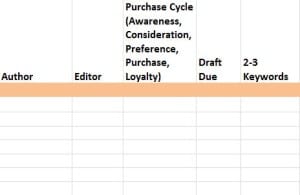If you’re a content marketer, creating your own version of an editorial calendar can help you keep on schedule and save you from a ton of frustration. That’s because an editorial calendar allows you to plan your posts or articles in advance so that you don’t have to scramble for ideas.
If you’re a content marketer, creating your own version of an editorial calendar can help you keep on schedule and save you from a ton of frustration. That’s because an editorial calendar allows you to plan your posts or articles in advance so that you don’t have to scramble for ideas.
As a quick recap, an editorial calendar is a schedule of topics to be published or posted. These calendars were initially tools for magazines and other regularly-published print publications that not only had to come up with ideas for each issue, but also had to coordinate with advertisers who wanted to tie promotions to particular issue themes or times of distribution. However, they’ve proven to be valuable for content marketers. So, while we’re still in January, I wanted to share some tips and templates to help you create or refine your own editorial calendar.
Who Uses an Editorial Calendar
The first thing you should know is that your editorial calendar can help you plan blog posts, posts for other social media channels, or frequently -distributed in-house publications such as newsletters or magazines. If different departments are in charge of different content types, then you’ll have to decide to whether it’s best for everyone to use a calendar that shows what each team will be going or whether you’ll reserve that“master” calendar for coordinating campaign activities among the different departments and have specific team calendars for everyday tasks.
What to Include in an Editorial Calendar
Spreadsheet pages are used as the basis for the calendar. When you’re creating a master calendar, dedicate a specific tab (page) to each type of content. What you include on each page will depend on the type of content you are producing and what information you decide to track, but here are a few suggestions for elements you could include:
- Posting/Publication Deadline
- Assigned Person (if you have a content creation team)
- Date Content Will Be Due for Review/Approval (if there’s an approval process)
- Title or Topic
- Description of Content (e.g., written post, podcast, video, a SlideShare presentation, etc.)
- Site for Posting/Publication (your organization’s blog, a guest post for another blog, some other social media channel, in-house publication, etc.)
- Target Audience/Buyer Personas
- Keywords
- Call to Action (any action, preferably measurable, that you want the audience to take)
- Miscellaneous notes
Available Templates
You don’t have to go to the time and trouble of creating your own editorial calendar, you could simply customize calendar templates offered by the following resources:
Pam Moore,“The Marketing Nut” is offering a free content marketing editorial calendar. This calendar provides a lot of options for detail regarding social media campaigns. This particular spreadsheet includes target audience (“Target Primary Audience,” “Target Secondary Audience” and “Target Tertiary Audience) headers, so it requires users to think about all their potential audiences.
What I liked about this particular template was that it gives you a chance to think of your content in terms of the sales funnel, or as Moore puts it, the purchase cycle. Different content will appeal to readers and viewers at different points in the cycle, so adding this header is a great idea.
This calendar is rather lengthy, so I’ve left out portions and the image above is not even close to the end of the document. Consider downloading it to see all the details.
Another option is Hubspot’s free content marketing editorial calendar. It does not have the abundance of headers that Moore’s calendar does, but it includes an Offer/Call to Action header, which is also a great idea.
The Content Marketing Institute offers its own version of an editorial calendar template. It resembles Moore’s calendar except that the headers are Important Dates, Blog Post, Content Type/Event #1, etc.
These are not your only template options. If you work with a WordPress blog, you have the option of editorial calendar plugins. Simply type“WordPress editorial calendar” into the search engine of your choice. In fact, if you just type“editorial calendar template” and you’ll get a wealth of resources; the ones that I’ve mentioned here are simply excellent examples.
Why the Calendar’s Worth Your Time
Seeing all of your planned topics in one place enables you to see the“big picture” such as themes you want to explore or the connections between topics that you’re planning. Having the big picture view of your plans and activities may spur more ideas (such as a series of posts to explore a particular subject), cause you to change the angle of a particular post, or simply keep you from writing about the same thing repeatedly instead of providing your audience with the variety that you’d intended.
Also, sitting down and planning what you’ll be publishing throughout the year, or whatever period of time you prefer, also gives you the chance to think about tying your content to bigger events such as holidays or observances. Now that I’ve started using a calendar, I know that I’m scheduled to be posting something on Valentine’s Day, so I can let the ideas simmer now. Sadly, according to my schedule, I’ll miss National Punctuation Day by a couple of days, so I have to think about whether or not, I still want to tie any content to that day.
So, what about you? Are you using an editorial calendar? Is it a spreadsheet or grid, or have you found some other format? What do you track?