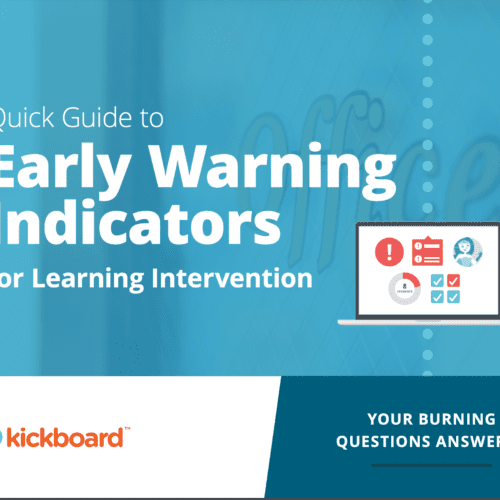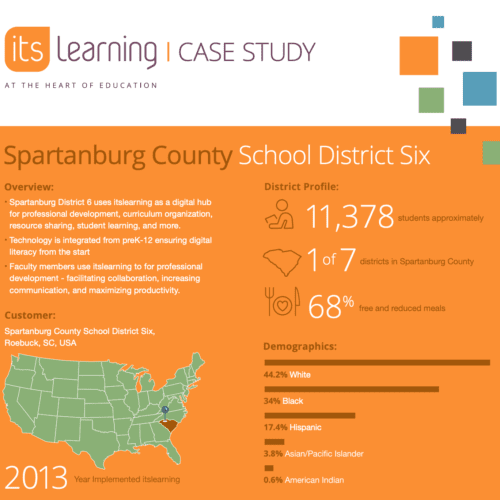If you don’t update your older blog posts, you’re missing out on valuable online traffic.
Older posts can be an effective means of drawing prospects to your website and into your sales funnel — but only if they remain among the best sources of information on the topic they cover.
Why Update Older Blog Posts?
Since older blog posts have an established online presence, updating them can draw more traffic faster than if you start from scratch with a new post.
Also, updates help your older blog posts stay relevant. Blog posts about constantly-changing subjects such as technology are likely to need regular updating.
Even blog posts that cover evergreen content may require occasional updating though at a much less frequent rate. Keeping blog posts fresh means that they keep attracting readers.
In addition, updating your older posts will help you stay aligned with the demands of Google’s changing algorithms. For example, years ago, the Google algorithm looked for content that demonstrated E-A-T:
- Expertise – The content covered a topic that’s in your field of expertise (that is, aligns with your credentials)
- Authority – the number of mentions and backlinks the blog post has acquired
- Trustworthiness – your blog post content is accurate, up to date, and cites reliable sources of information
As of this writing, Google quality rater guidelines call for an extra “E,” which stands for “Experience.” In other words, Google values blog posts that include your first-hand experience with the topic discussed in the post.
Does updating older posts really work?
I can personally attest that updating blog posts can most definitely increase their visibility. I’ve included a Google Search Console report showing the results of updating my blog post, “14 ways to promote and repurpose your case study.” The report shows the three months after the update compared with the preceding three months.

The post’s ranking (“average position”) rose significantly, and the number of times its URL appeared in search results (“impressions”) increased by 23%. However, the number of visits (“clicks”) did not change, so the click-through rate (CTR) fell. Since the average organic CTR for businesses is 2%, the blog post could still be considered to be doing well in that respect.
Note: The changes above occurred without my doing any kind of promotion of the updated post. You should definitely promote your updated posts. I just wanted to see what would how well an update would work on its own.
That said, my CTR experience is not the norm. In general, bloggers who updated their older posts were 2.8x more likely to report strong results than bloggers who did not follow this practice according to Orbit Media Studios’ annual blogging survey. Even way back in 2016, Hubspot was nearly tripling their monthly leads by optimizing their old blog posts.
What happens when you don’t update blog posts
If you take the “publish and forget” approach to your blog posts, they eventually will be outranked by their competition. There’s always someone who is aiming to create a blog post that delves deeper into your topic, covers it more comprehensively, or both.
As competitors’ posts push yours lower in the search results, you are more likely to lose traffic. Additionally, the percentage of visitors “pogo sticking” (clicking on the post from a search engine results page and then quickly returning to the results page to look for better content) rises.
In both cases, you’ll be dealing with a “leaky” marketing funnel because your blog posts draw in less prospects.
Steps for effectively updating older posts
However, there are certain steps you’ll need to take in order to make your blog post updates as effective as possible. Follow the steps below to make the most of your efforts.
1. Conduct an audit
Your first step is identifying which posts may need updating. You can include the blog posts as part of an overall content audit or you can review them on their own. Experts differ on how often an audit (which can include other content you create) should be performed. Some recommend quarterly audits, others prefer twice a year, and others opt to do annual audits.
Use the Google Search Console to identify which of your posts have lost traffic. Brandon Gaille, host of The Blogging Millionaire podcast, recommends focusing on posts that are at least 12 months old. Use your judgment to determine when content is too old to be worth the effort.
Gaille also advises comparing traffic volume from two set periods of time. For example, if you will be looking at blog traffic over the last 12 months, divide that time range into two six-month periods. Then compare the volume of traffic that the blog post attracted in both periods. If traffic has significantly lagged during the most recent six months, those posts are your top priority for an update.
2. Choose which blog posts you’ll update
If you focus on updating older posts that had previously generated engagement, you stand a very good chance of recapturing that engagement. However, some marketers recommend updating — or completely rewriting — posts that fell flat from the start. Their reasoning is that you’ll be giving them a second chance to spark visitor interest.
I’d advise the second tactic if you have reason to believe that the topic of the blog post should be generating a lot of interest from your target readers.
You should also pay attention to well-performing older posts to determine whether there’s any way to enhance their performance and keep them ahead of your competition.
For both types of posts, ask yourself the following questions :
- Does this blog post effectively answer my customers’ or prospects’ questions?
- Could it be more thorough?
- Is the information up-to-date (e.g., are there newer statistics, are there broken links)?
- Does it align with my brand’s mission?
You can create a table or spreadsheet to track the answers to these questions as well as your findings around the posts’ online traffic. I’ve included a part of my own table (the first five of seven columns) below.
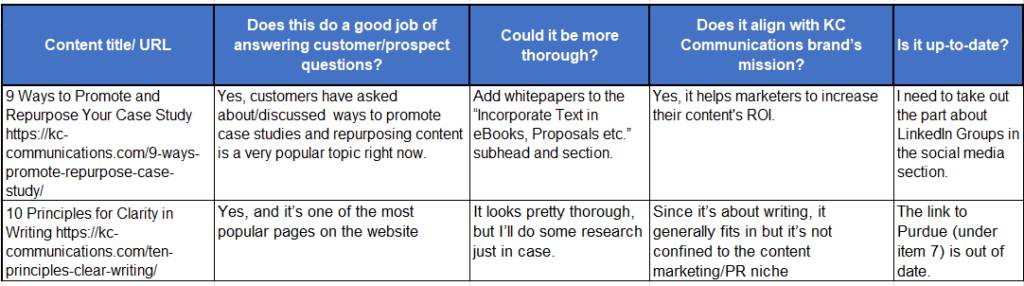
3. Compare your blog posts with competitors’ blog content
Once you’ve decided which of your older posts to update, perform a search to see how they compare with competing posts. Try to identify points of comparison that could help you gain an edge over your competition:
- Do the other posts address the topic in a more in-depth or more comprehensive manner?
- Are there any aspects that they’ve overlooked?
- Do they include more or better visuals?
- Are they easier to understand?
- Do they use a content form (e.g., listicle, how-to post, opinion piece) that better suits the topic?
Then determine how you can offer something better.
4. Plan and carry out your updates
Now that you know how to make your blog posts stand out from your competition, it’s best to write down a quick plan of all the changes you’ll be making.
Outlining a step-by-step guide for updating older posts can help keep you organized and on track.
Of course, each blog post will require something different in terms of updating, but here are common actions:
- Correcting outdated information, including new facts and statistics
- Adding a more detailed explanation of a concept, first-hand experiences, or scenarios that highlight your familiarity with the topic
- Adding ideas and subtopics you’d previously overlooked
- Repairing broken links
- Linking out to trustworthy external sources for added credibility as well as linking to internal web pages and resources
- Adding new images, videos, or infographics that will illustrate the points made in the post
- Writing a catchy title and subheadings that accurately summarize the post’s content
- Using formatting to break up text and make the content more visually appealing
- Double-check spelling and grammar.
- Adding new images to support the points being made in the post
- Adding relevant keywords, phrases, and meta descriptions as needed
A note about updating the post’s title: Gaille recommends that you keep the web address as is even when you update the title.
Changing the post’s web address effectively makes it a new post, and it’ll have to gain backlinks and traffic all over again. But you want to build on the post’s past success, which is why it’s better to leave the web address alone.
Conclusion
By taking the time to update older posts, you’re not only providing new and relevant content for your readers, but also giving yourself an SEO boost that, as you can see, propels you higher in search engine rankings.
When done right, it’s a great way to breathe life back into old ideas and get your readers excited about engaging with your content once again.
So, take some time to go through your old posts and freshen them up with the tips outlined here. You’ll be surprised at how much it can benefit both you and your readers!