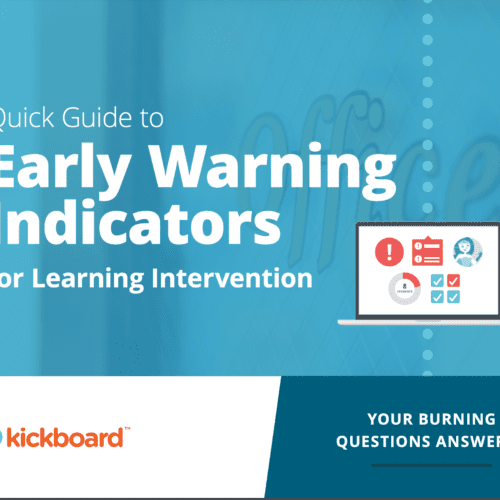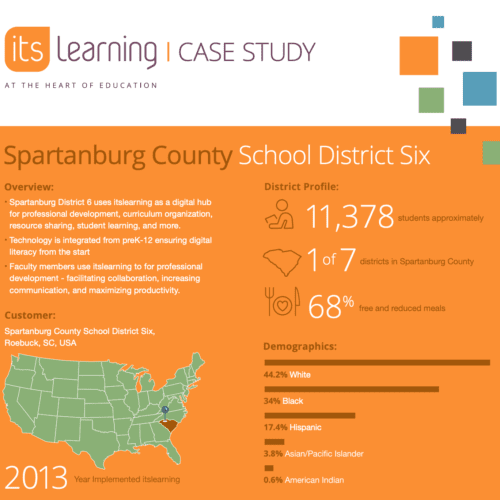Your webinar content could be made into many other forms of content, e.g., articles, blog posts, infographics, social media posts, podcasts, videos, or SlideShares.
Here, I’ll focus on repurposing your webinar content for blog posts or articles.
Transcribe the webinar
The first thing you’re going to need is a written record of the webinar content. That will be either the presenter’s notes or a transcript. If you’re the presenter or their detailed notes are available, then you’re in luck. If that’s not the case, don’t try to rely on notes you take during the webinar. You could have missed valuable information; some speakers talk quickly and transcribing is a specialized skill.
Instead, use a transcription service to turn the webinar into a document. As an added bonus, the transcript can be stored with the actual webinar. That way, people have options for accessing that original content.
Rework selected material
Once you have the webinar text, determine how many articles and/or blog posts you’ll be able to get out of it. Some transcripts will have so much information that you’ll easily be able to get multiple blog posts or articles out of one webinar transcript.
The next step is to paste the transcript text that you’ve selected for a particular project into a separate file. You’ll most likely have to tweak the text so that the flow accommodates readers rather than listeners. Also, expect to have to winnow it down extensively. I once worked on a webinar transcript that had had four presenters. As a result, it was about 8,600 words long! My client just wanted two short pieces, so I produced a 900-word article and an 882-word op-ed out of all that.
If the resulting piece is a blog post or will be going to an online publication, support any included statistics or little-known facts with links to online sources. The presenter usually won’t cite sources during the webinar, so you will either have to request them or hunt them down yourself. If you’re not sure where to start, try copying words from their transcripted statements into Google.
For example, one presenter stated that girls decide whether math is something they can do during the fourth and fifth grades. I did some online research on that statement and found a 2016 TechCrunch article that I could use as a link.
Additionally, provide links to any online tools or resources mentioned in the piece. It’s an easy way to be a resource to your readers. One of those links should be to the webinar itself. You can mention the webinar (and link to it) within the body of the text. Or you can include it in the author’s blurb. If it’s the latter, write something like For more information on [subject], visit [Author]’s [Title] webinar and add the link.
Since you’re working with webinar material, the accompanying slides could be a good supply for visuals. See if they work with your new piece(s) or if they need to be edited or modified in any way.
Submissions
When it’s time to send out the article or guest blog post, make sure the editor or blog owner understands its origins. Editors generally want original content for their publications; many will be fine with the piece since it is a new (and unpublished) format. However, a few may demur. One of my clients gets article requests from editors in advance. She emails them a media alert about the webinar to pique their interest. That way, there’s no doubt that the editor understands the submission’s origin and is fine with it.
Conclusion
You may think that since the content is already provided in the form of the webinar transcript, creating the article or blog post will be easy-peasy. The truth is, it depends.
Some webinars will have a cohesive structure that makes it easy to repurpose your webinar content into written pieces. In other cases, reading the transcript will be like reading notes from an interview. In those cases, it will feel as if you’re basically writing the article from scratch. Maybe the presenter keeps going off on tangents. Or maybe they treat the webinar like an informal chat, so there is no clear structure. Maybe it’s a panel discussion, and you’ll have to rearrange individual presenters’ anecdotes and insights into a more coherent flow of ideas.
In those latter cases, creating the new piece may take longer than expected. But content ideation is one of the big challenges of content marketing, so if your webinar resonated with your audience, don’t miss this opportunity to get that valuable content in front of a wider segment of your prospects and clients/customers.
Related Post:
Boost Your Business Value – Get Published!
Kellé Campbell has two decades of experience writing content for the software and educational technology industries. To learn more about her, visit https://kc-communications.com/kelle.